FAQ
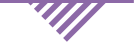
Because it is the secure electronic system and the first of its kind in the State of Kuwait.
It provides direct auction service to customers and subscribers in the State of Kuwait.
The system provides auction service for a variety of commodities (vehicles, heavy equipment, spare parts and real estate) and various other assets and miscellaneous.
This system also allows customers and subscribers to bid and sell goods in public online auctions to the highest bidders throughout Kuwait.
Completion and completion of the procedures required for sale without the trouble of the seller.
Ease and safety of the bidding process by the bidder and maintaining confidentiality and privacy.
From the login page, go to create a new account and click (Register).
Fill out the required information as follows:
(Full Name) This name will not appear in the bidding process.
(Email) is used as a secondary means of communicating, sending and billing payments.
(Password) Please use a strong password that is at least 8 characters long and consists of letters, symbols and numbers.
(Confirm Password) The password you chose in the previous field must be rewritten.
(Username) is the nickname that will appear in the bidding process.
(Phone Number) Please make sure that it is the same mobile number that you use where you will receive the activation code for registration and payment operations, which is the number through which we will contact you.
(Civil ID number) You must use your real civil number and any manipulation process will not be accepted by the system and will expose you to legal liability.
(Insert a front and back image of the civil card) You can choose between photographing the card directly or inserting it from the studio if it was previously saved.
(Agree to terms and conditions) For importance, please read and agree to the terms and conditions of the system immediately after an auction.
When you finish and press register, you will receive the activation code by text message on your mobile phone, enter it in the required field to complete the registration process.
You must subscribe to one of the available packages that allow you to participate in the required auction.
On the Packages page, you will find different packages and under each one, you will find in detail the sections that you can participate in auctions.
When you choose the package, it will switch you to the electronic payment gateway, and you can choose between the payment method by K-Net or Visa / Master.
Yes, from (My Account - My Packages - Change Package).
*Auction title
*Auction details
*Check vehicle / commodity photos
*Auction date
*Time remaining to end the auction
*The amount by which the auction began
*Minimum bid is allowed for bidding
*(Present value of the bid) The amount that the bidders reached
*Bidders list
*Examination document (if available)
*Terms and conditions of this auction
A prepaid deposit between buyer and seller.
A report attached to the vehicle inspection (if available).
In the event that you win the auction, you will receive a notification from the application congratulating you on your winning the auction.
In the event that you win the auction, you will receive a notification from the application congratulating you on your winning the auction and includes a transfer link for the payment process.
This item is very important and will be mentioned in detail the terms and conditions for each auction.
Through the website or application, go to (contact us) and through this page you will leave a message and we will contact you as soon as possible.
Alternatively, you can send an email to
online@4mazad.com
Yes, definitely.
The individual auction is not directly listed from the customer to the site or application.
But the request must be sent first to an administration immediately after an auction for verification and listing will be done by them in coordination with the requester.
The requester must be registered at the auction.
He can create the request from the list (my account on the website) or from the list (more in the application) and click on (add auction) and enter the required data:
Auction title - Auction details - Choose the date period for which he wants to keep the auction - Include any required files (for example: a car notebook, a vehicle inspection document, etc.) - Agree to the terms and conditions - After completing and submitting the request, a dedicated team from the Four Auction Department will preview the request and communicate with you as soon as possible.
Yes, you can cancel at any time, just send the request for cancellation via the Contact Us page or send an email to
online@4mazad.com
Through the website at the bottom of the page, you can subscribe to the newsletter by adding your email.
Alternatively, you can follow our account through social media.
Yes, when adding any new auctions, the system and the application will automatically send you notifications of new auctions.
Through (My Account - Notification Settings) you can control the notifications you want to receive and the notifications you want to block.
Through (My Account - Edit Profile).
Through (My Account - Change Password).
Through (My Account - My Bidding).
Through (My Account - Payment History).
Through (My Account - My Packages).
Through (My Account - My Winning Auctions).
